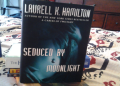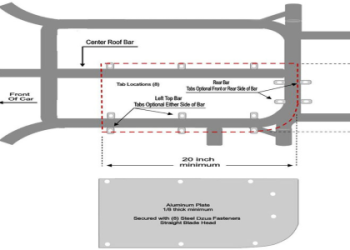Today, I wanted to mess around with something to keep an eye on how my server’s doing. Basically, I wanted a simple way to see what’s happening with the CPU, memory, and all that good stuff. So, I stumbled upon this thing called ‘statwatch’. Let’s dive into how I got it working.
Getting Started
First things first, I needed to actually get this ‘statwatch’ thing onto my server. I did some digging and found out the best way for me was with pip. So, I opened up my terminal and typed in:
pip install statwatch

That went smoothly. It downloaded and installed everything without a hitch.
Putting It to Work
Now that I had it installed, I wanted to see it in action. So i wrote:
statwatch
After the command the terminal showed all the data
Customizing it up
Playing around with the settings.I can switch things from the default curses TUI mode by adding.
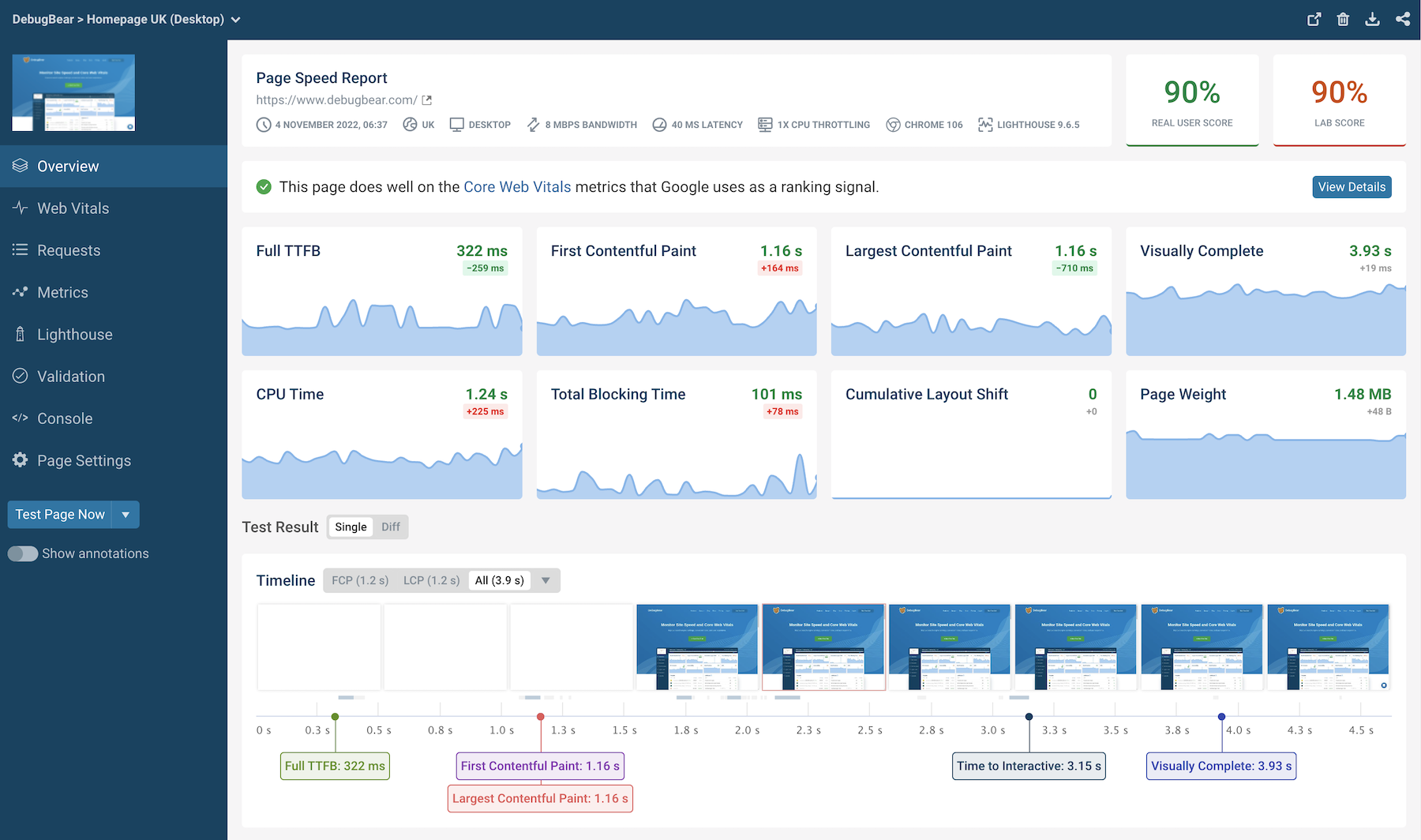
-jfor JSON output.-pfor plain text.-tfor pretty text.
I’ve set the time too with -iand some delay so it is not so overwelming.
Wrapping Up
And that’s pretty much it! ‘statwatch’ turned out to be a neat little tool for keeping tabs on my server’s performance. It was super easy to get up and running, and I can already see it being a regular part of my server monitoring routine. No fuss, no complicated setups – just a straightforward way to see what’s going on under the hood.