Alright, let me tell you about this little thing I’ve been tinkering with – I call it “laser darts”. Don’t get too excited, it’s not some high-tech weapon system, just a bit of fun I cooked up in my workshop.
It all started pretty simply. I was looking at my old dartboard hanging on the wall, gathering dust mostly. Then I saw a cheap laser pointer lying around. You know how these things go, one idea bumps into another. I thought, wouldn’t it be cool if something happened with lasers when you hit the board?
Getting Started
First thing, I needed some bits and pieces. I didn’t want to spend much, so I rummaged through my electronics box. Found a few things:
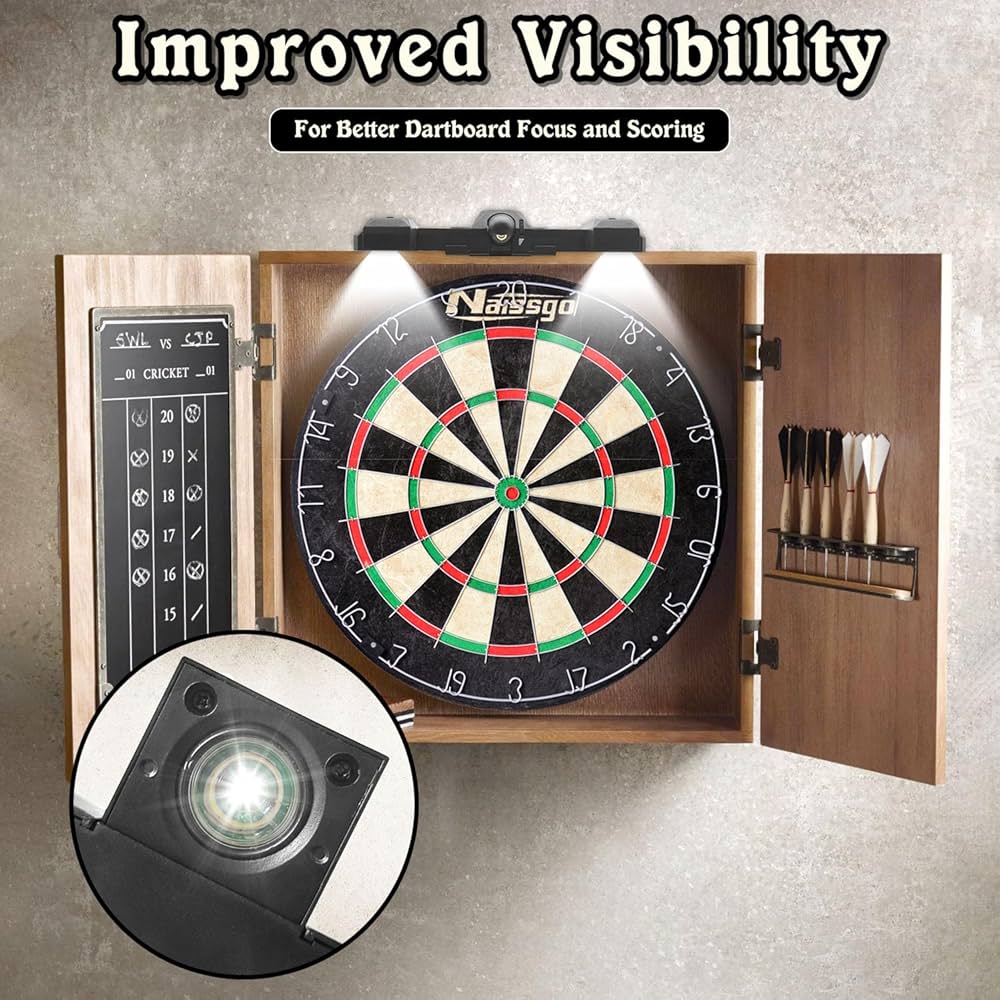
- Some small vibration sensors.
- A handful of tiny red laser diodes (the cheap kind).
- An Arduino Uno board I had from another project.
- Lots of jumper wires and a breadboard.
The plan was basic: stick sensors to the back of the dartboard. When a dart hits, the sensor feels it, tells the Arduino, and the Arduino quickly flashes a laser mounted near the board. Simple, right?
Putting It Together
Well, simple in theory. Getting those vibration sensors attached was the first step. I just used some strong tape initially, placing them near different scoring zones on the back of the board. Then came the wiring. Running wires from each sensor back to the Arduino took a bit of time, trying to keep it tidy, which I’m not always great at.
Next, the lasers. I mounted a couple of them on a small piece of wood near the board, pointing them roughly towards the dartboard’s face. Hooked those up to the Arduino too. This part felt pretty straightforward, just connecting pins.
Then came the coding part. Now, I’m no programming whiz. I just needed some basic code: if sensor 1 detects a vibration, pulse laser 1 for a split second. If sensor 2 detects something, pulse laser 2. I found some example code online for reading sensors and controlling outputs and mashed it together. It was messy, lots of copying and pasting, and tweaking values until something happened.
Testing and Tuning
First test throws were… interesting. Sometimes a dart hit would trigger the wrong laser, or no laser at all. Other times, just bumping the wall nearby would set the lasers off. The vibration sensors were super sensitive. I spent a good hour just tweaking the sensitivity in the code, basically telling the Arduino to ignore tiny shakes but react to a solid thud.

I also played around with where the lasers were pointing. It wasn’t about pinpointing the exact dart location – that’s way beyond this simple setup. It was more about getting a quick flash effect, just adding a bit of visual flair to the game. I ended up pointing them to create a quick streak of light across the board face when triggered.
The Result
So, after all that fiddling, what I have now is a dartboard that flashes little laser beams briefly whenever a dart hits certain sections. It’s definitely not precise. It doesn’t keep score or anything fancy. But, honestly? It’s kind of fun. Throwing a dart and seeing that little red flash respond makes the whole thing feel a bit more alive.
It’s crude, the wiring on the back is still a bit of a mess, and the lasers are just cheap diodes. But it was a fun afternoon project, turning a couple of unrelated bits into something interactive. It works, mostly. And that’s usually good enough for me when I’m just messing around with ideas like this “laser darts” thing.