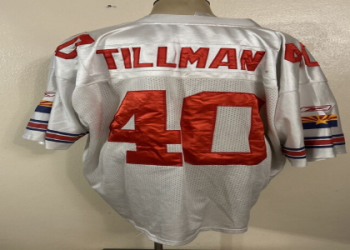Okay, so today I decided to mess around with my old Android phone, you know, the one gathering dust in the drawer. I wanted to see if I could breathe some new life into it. The goal? Get a custom recovery image on there, specifically TWRP, because, let’s be honest, stock recovery is pretty useless.
First things first, I charged the phone. Can’t do much with a dead brick, right? Then, I dug out a USB cable – thankfully, I still had one that fit. Gotta have that connection to the computer.
Unlocking the Bootloader (The Scary Part, Almost)
Before I could even think about flashing a custom recovery, I had to unlock the bootloader. Now, this part is always a little nerve-wracking because you hear stories about bricking your phone. But hey, I was feeling adventurous. I googled the specific unlock instructions for my phone model. There are many ways for different models, you should find the right steps for your phone.
I followed the steps, which involved enabling developer options, turning on OEM unlocking, and using some ADB and fastboot commands in the command prompt on my computer. It was a bit fiddly, typing in those commands, making sure I didn’t make any typos. But after a few tries and a couple of tense moments, bam! Bootloader unlocked. Success!
Getting TWRP On There
With the bootloader unlocked, it was time to flash the TWRP image. I downloaded the correct TWRP image for my specific phone model from the official TWRP website. It’s vital to get the right one, or else things could go south… and south means a broken phone, maybe forever.
I rebooted the phone into fastboot mode (usually some combination of holding down power and volume buttons) and then used another fastboot command to flash the recovery image. This was actually the quickest part. One command, a few seconds of waiting, and it was done.
Booting into Recovery and Celebrating (Maybe a Little Too Soon)
The moment of truth! I rebooted the phone into recovery mode, holding my breath. And… there it was! The TWRP splash screen. I actually did it! I tapped around a bit, getting familiar with the interface. Everything seemed to be working.
I was feeling pretty good about myself at this point. I mean, I’d just conquered the mysterious world of custom recoveries. I was practically a phone-modding god! (Okay, maybe not, but I was still proud.)

The Aftermath
So, now I have a phone with a custom recovery. What’s next? Well, I could flash a custom ROM, root the phone, and generally tinker around with it to my heart’s content. But for now, I’m just happy I managed to get this far without turning my phone into a paperweight. It’s the little victories, you know?
It’s really a good day for me!